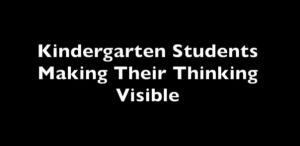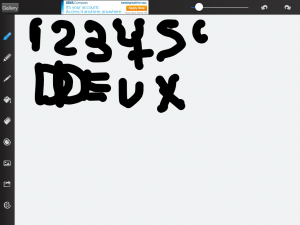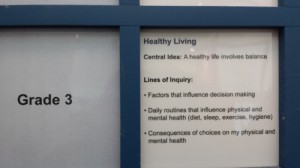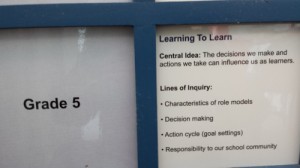I believe in mind/concept maps, having written about them over the years. Mind maps support UDL while often enhancing learning strategies (e.g., brain dump, chunking, grouping, showing connections, etc.) When web-based mind mapping tools like Mindmeister came onto the scene, we made a giant leap in how digital mind maps can help Replace – Augment/Amplify – Transform (RAT Model) learning that previously used analog tools. The collaborative nature of online concept maps between students and teachers can help the process, create, and communicate one’s understanding.
In chats with a learning support teacher and a history teacher, I made a mental list of how digital mind maps could support their excellent instructional strategies. The following are their strategies and my take on how concept maps could augment/amplify or transform learning.
Brain Dump: The teachers described what we sometimes see in students who struggle to get their ideas from their minds down their arms and out into text. Brainstorming for ideas and just getting the story out of one’s head are supported by mind maps. One can keypad the ideas or use voice-to-text tools to support this process. Mind maps with this function go a step further by giving students a big digital bucket to make their ideas visible or intentionally saving them from separating buckets from the start. This connects to…
Chunking: Voice-to-text or typing in mind maps helps students break information down into more bite-size pieces. Students can take the whole brain dump, cut sections and paste them into their branch cells. They can also do their initial dumps into individual buckets. Mindmeister on a mobile device allows for voice-to-text by using the microphone key on the keypad. Digital mind maps provide a place to embed images-sketches-connection arrows-video-audio-web links, in other words, sketchnoting. 🙂 Back to UDL, giving students multiple ways to express their ideas is supported by concept maps.
Jigsaws: When topics and research are divided between individuals or groups, an online mind map can provide the workspace to curate information, resources, images, etc. When the jigsaw comes together, the connector tool shows relationships. Tools like Inspiration that give you the text box on the connector augment the learning pushing students to think and label the connections.
Routines and Protocols: My Web Resources for Learning site demonstrates ways technology can support and enhance visible thinking routines. The NSRF puts out an extensive listing of protocols to review to see where concept maps come in handy. Look through the routines to see where mind maps are listed as the supporting tool.
Templates & Charts: Question prompts around text, etc., are a mainstay for teachers providing students with scaffolding using labeled textboxes, charts with input areas, listed procedures, supporting vocabulary with text, and drawing areas to visualize the words. Focusing on mind maps, one can see how they support sequencing, grouping by categories, cause, and effect, big ideas supported by details, compare and contrast, etc.
There are entire websites dedicated to mind maps and how they can support a great many instructional strategies and thinking processes. My effort here hopefully connects to what others are sharing.
Image Source