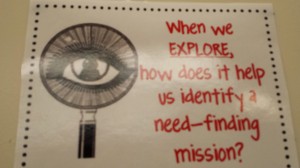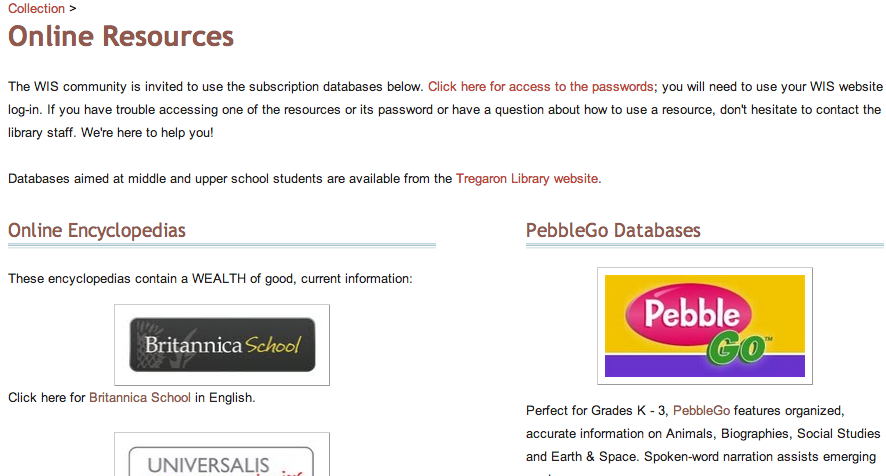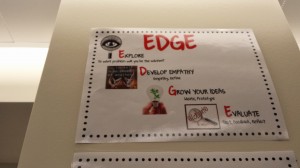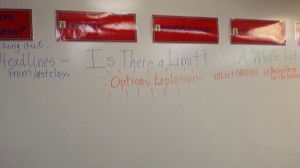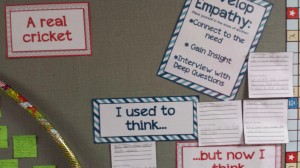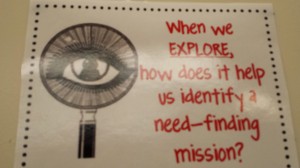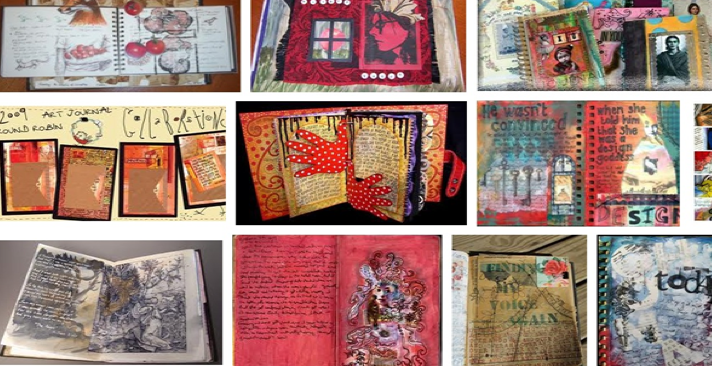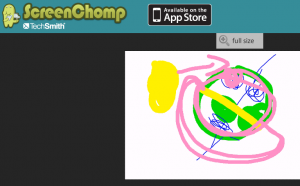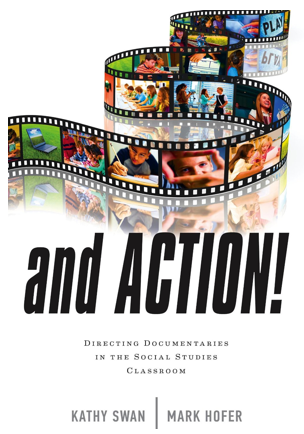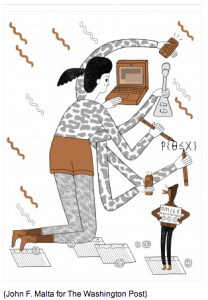I was fortunate to attend the Project Zero (PZ) conference hosted by Presbyterian Day School (PDS) and the Martin Institute. There are many resources on the Web and books if you are new to PZ’s many research areas and pedagogical approaches. Here are some of my notes taken from the presentations by Harvard researchers and from my day spent in the classrooms of PDS teachers.
___________
Creating Cultures of Thinking: what to look for when observing learning in a classroom. Ron Ritchhart.
-Making thinking valued- where to look in a classroom? 1) Focus of the lesson- how is it directed to engage students to think 2) Teacher Interactions with students. Where and when are you interested in and curious about students’ thinking? 3) What opportunities are available for student thinking? How did the lesson yield new understanding? What kinds of thinking lead to true understanding? It is essential to promote wondering, considering different viewpoints, and uncovering complexities… to provide opportunities for students to make their thinking visible.
-Routines and Questions: Look for the routines the teacher uses to bring about thinking, to make it visible and apparent. It doesn’t have to be written out but is evident through student words and activity. How do these routines/tools support thinking and learning? The ongoing thinking, not just products.
-Thinking is actively promoted. Press for Thinking- how is the teacher pressing the students for further thinking? How does the teacher push students a bit? Discourse: How do we encourage discourse, conversation about ideas? How does the teacher help the greater group to challenge ideas and share comments? Opportunities and Time: How are the children given the time and opportunities that advance thinking? How does the teacher provide space for students to extend, elaborate and develop both their ideas and the idea of others? This means not just waiting and jumping on the first response but having “wait time” that lets students know they have time to respond to their first idea to expand it and for others to respond.
-Task with a low threshold to get started but high ceilings for expansive thinking. This approach supports differentiation for all students.
-Video of Gr 1 teacher and teaching how one’s conscience guides us: Thinking books with words and images– visual notetaking, complex concept. The teacher had systems in place for learning. The students were comfortable turning to their listening partners.
__________
Making Learning Whole: David Perkins
What does it look like to learn well?
-What school learning experiences do we have that are like learning a game like a baseball that gives you a feel for the whole where one sees the connections? School is different from learning to play baseball. So many separate aspects that need to be connected.
-Seven Sides of Learning

-We often teach with “elements of things,” breaking them down into skills and parts, but we wait to put them together later. Not such a good thing. David calls this “elementitus”. The learners don’t understand the whole “game,” thus not learning with proper understanding.
-We teach about things… think about how we teach about history. Think of children going to baseball camp. Think if they learned about baseball words, rules, and strategies instead of playing… this is “learning about” rather than how to think, apply, solve, etc. David calls this “aboutitis.” The students are not “in” the game. It isn’t getting them into complexities.
-Junior Versions: Baseball story, learning in the backyard, a couple of bases playing with friends, fewer players… it is more straightforward, a more junior version but still the exact shape of the whole. We can help students enter complexity by going the “junior version” route, where they are in the game and not on the outside from the “about’ perspective looking in.
-There are junior versions for all learning areas at all ages. Again, the first step is to enter the learning of complexity. It is not going the elements or about its route.
-Good learning calls for the learning experiences to be a good model of the target performances. If you don’t go this way, the learning is thin in meaningfulness. It is inert and ritual knowledge that we often have on tests. That type of learning knowledge is inert in that it is not transferred by the students to make connections to other topics, ideas, etc.
-So it comes back to playing the whole game… not looking in from the fringe… getting totally in.
-Looking for rich, holistic learning activities. An example is the math bungee jumping video.
-Teach in a whole game way: Fairness and Justice in stories as a concept to pursue. You want students to be thinking about fairness and justice constantly and looking to have them combine the elements as they read the book. We need to have an appropriate junior version… don’t give them Crime and Punishment; go with Jack and the Beanstalk. 🙂 Use methods and purpose, and forms of the discipline you are working with. As with lit study, we look at the text, analyze it, predict, and connect to other stories and look for problem-finding and solving. Not just giving them the exact task but opening it up enough to see where they might go.
_____________
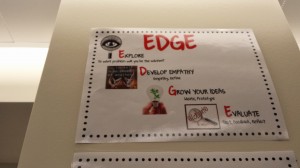
The Edge Lab Learning Space at PDS
Explore-Develop Empathy-Grow Your Ideas-Evaluate
I spent a class period in the new EDGE Lab Learning Space that had just opened up at Presbyterian Day School. The room is where the students solve problems and design and prototype their ideas in a maker space. The class teacher, Alice Walker, worked with the students to connect to their reading from the Chester Cricket series of books. Their task was to design and build a cricket house for Chester.
Alice started the class by reminding them how the EDGE learning approach works. She then did an exercise to get the students thinking laterally by giving each team of students an everyday object. They brainstormed to come up with alternative ways to use the objects. Alice also went over the brainstorming process. The teams then moved to the “Idea Wall” to go through the brainstorming process. It was impressive to see the engagement and teamwork as the students wrote their ideas on the wall.

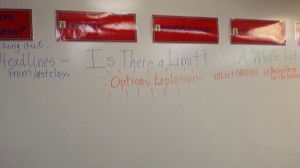
Idea Wall

Hallway Venn Diagram for Chester Cricket Reading
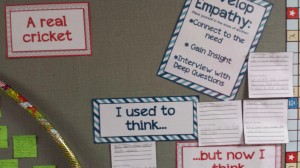
Thinking Routine Used with Venn Diagram
One huge takeaway from my time at the conference and at the school was the validation of my belief in just how important leadership and being actionable are to shifting practices in a school. The head of PDS, Lee Burns, decided many years ago to connect with Project Zero to help transform teaching and learning at his school. He led his teachers to PZ conferences and then communicated expectations that they would be accountable for implementing PZ pedagogies into their teaching and classrooms.
Evidence of the shift to developing a school where the culture of learning indeed emphasizes thinking, problem-solving, connection-making, etc., could be seen everywhere. Bulletin boards, posters, the school website, and the language of thinking that the students used all communicated the mission to develop students as thinkers. Here are photos of just a few examples of what was on display throughout the school.