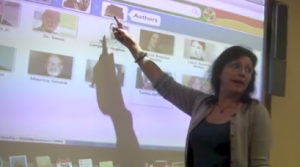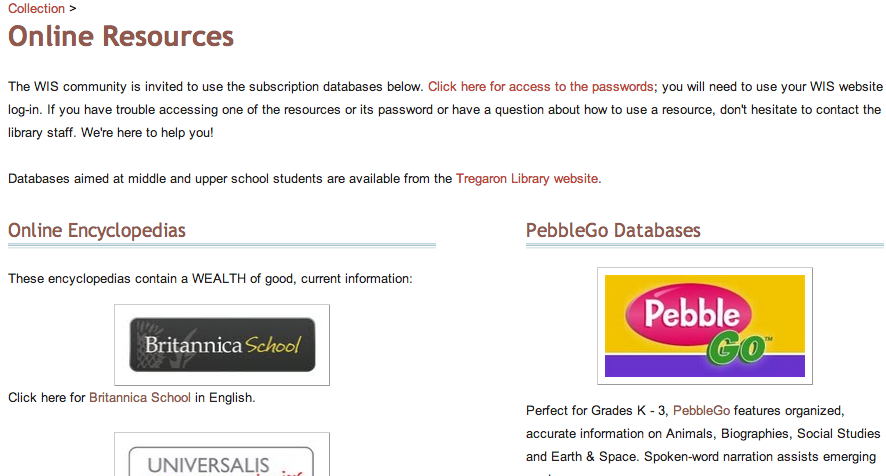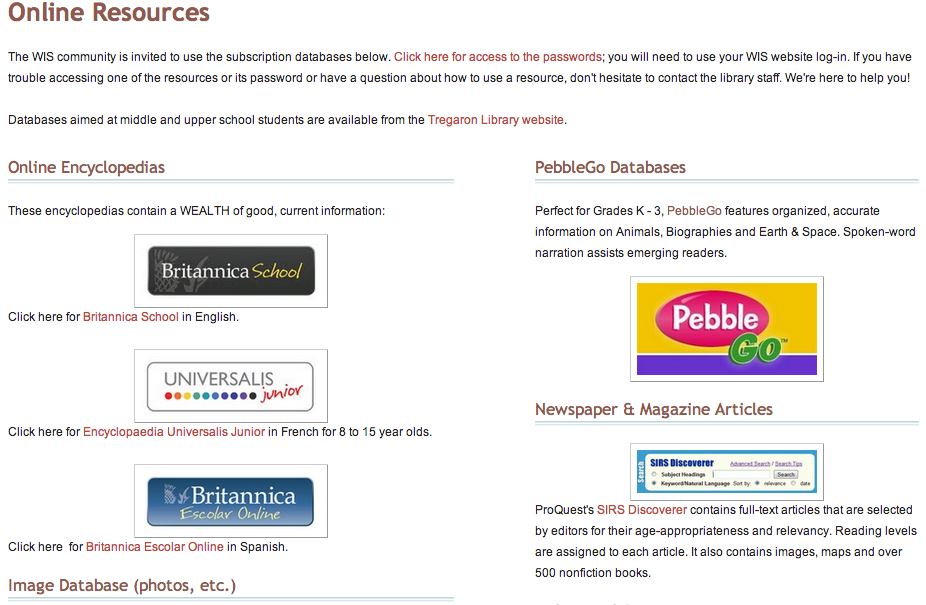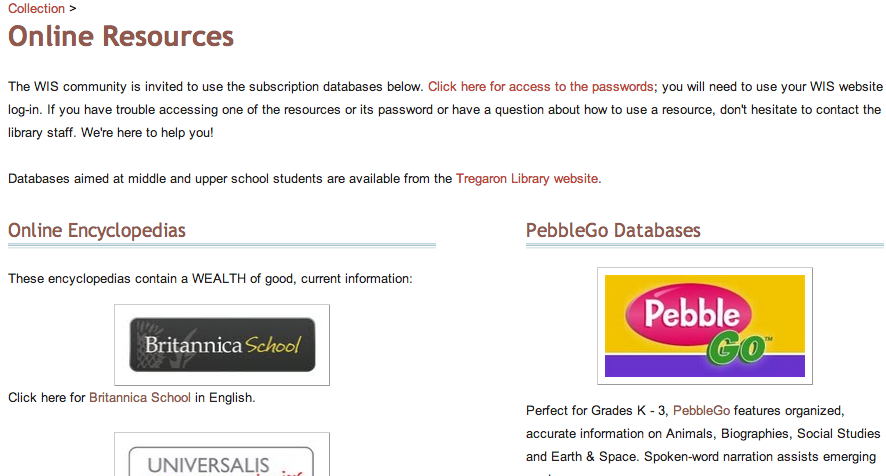
Our ICL team (Sue Anderson, Doris Clingman, and myself) teach in our scheduled classes and “just in time,” teaching the value of students and teachers in using our online databases. One of our goals is to make our PS Library website, with its many databases, the go-to place for our student researchers as they pursue their inquiries.
We start our Kindergarten students with BrainPop Jr and BrainPop videos in Spanish and French. We introduce PebbleGo in Grade 1, followed by Britannica. Spanish and French databases come into play next, as well as the incredible Britannica ImageQuest. ImageQuest is essential as it provides an excellent alternative to sending students searching on the Web as the provided ImageQuest images are right-cleared, covering various topics.
Sue is currently supporting a Grade 3 unit of study on economics by introducing more sophisticated databases and using them to have students learn about supply and demand. She teaches ICL information literacy and analysis skills by having the students go into the provided databases to gather information on supply and demand. She gives students the handout inserted below as they do their exploration.
Sue shared important insight with me yesterday regarding another goal in teaching databases. She stressed how important it is for the students to move beyond basic literacy in using them. As part of our ICL curriculum, we push students to analyze information, media, visuals, and technology fluently. A part of this fluency is becoming so comfortable that one is willing to persevere and stay on task in a database search when the information is not easy to find.
Sue explained that the last thing we want is for students to have limited experience with databases so that they do not become adept at using them. With limited use and skill development, they are more apt to quickly drop a database search when faced with an obstacle and jump into a search engine. In other words, the faculty and parents have to be all in when teaching and supporting the use of databases in school and at home so that they truly become a part of our student’s personal learning systems.
How “all in” is your school’s community supporting your students to become skilled and dedicated database users?
__________________________