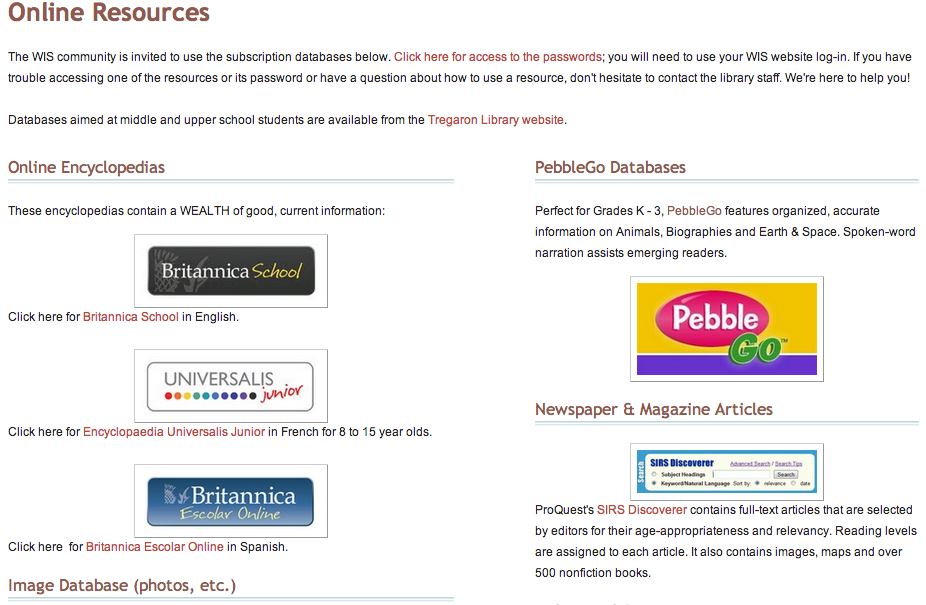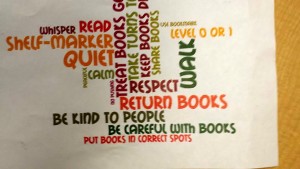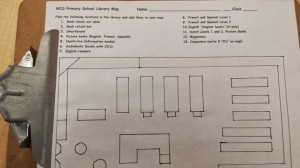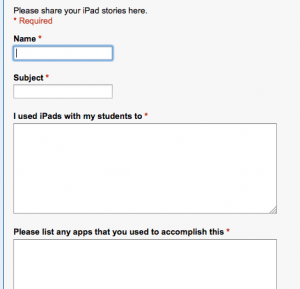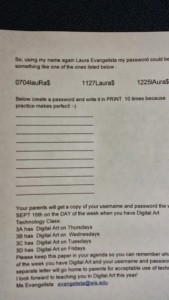Helping elementary students learn to be organized is an essential goal for all schools. One of the previous librarians at Washington International School (WIS) gave each student a carry bag with an attached card that lists the student’s name, photo, and a barcode of their library account for easy checkout. With all one’s library books in the bag, even the youngest students can carry their books back to the classroom while the teachers have no worries about students possibly mixing up their books with those of other students.
__________________
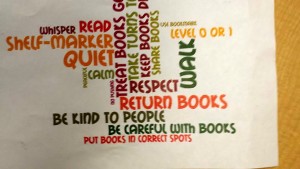
Sue Anderson, our librarian, devised an excellent series of lessons to orient our students to the library. In the first library orientation lesson, she had the students write down what their behaviors should be to make the library a wonderful place to learn together. Sue then inputted all the student behavior descriptors into Wordle to create a word cloud.
In the follow-up lesson, the students discussed the words and how they agreed to follow them while in the library. They then signed their copy and a class copy, thus signifying their agreement to learn together in the library.
__________________
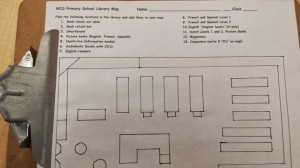
The next part of the library orientation lesson engaged the students to explore, collaborate, use their spatial intelligence, and see how we categorize books. Sue designed a library map and tasked the students to work in teams to label the sections listed at the top of the map. Sue and her assistants have signage throughout the library pointing to the French, Spanish, Dutch, and English collections. They list levels, picture books, media, etc. collections as well.
I was fortunate to work with the First and Second Grades on their library mapping expedition. My table teams devised a plan to work together to find each section. We ventured out into the stacks, keeping our eyes open for signs and labels on the books. Hearing students say, “I found the French Level 2 section. Here are the DVDs!” was pretty cool.
Sue put the students in the driver’s seat as they actively connected where they were in the library with their maps. We debriefed at the end of class, reviewing the maps and asking Sue for more information to help with student understanding.
__________________
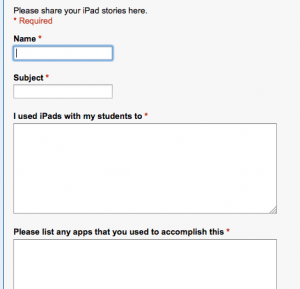
The Upper School is doing a 1:1 iPad pilot with the 9th graders. Richard Anderson, the Learning and Technology Coordinator, developed a simple Google form for teachers to share their instructional strategies in using the iPads (see image above). The entries populate a Google Document that Richard can use to share ideas and celebrate teacher efforts.
As instruction technologists, we often play the role of busy bees working to cross-pollinate effective pedagogy. Richard designed an easy way to help this process.
__________________
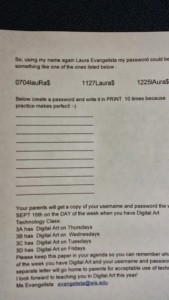
Our Third Graders start the year learning about the importance of creating smart passwords that they can remember and keeping their new passwords private. We use various naming protocols for password creation, like choosing a date other than one’s birthday, a city, and a symbol. The Third Graders are then introduced to our school Google Apps account, with Drive being the first tool they use once they learn how to log in with their new passwords. Remembering one’s username and password is not easy for elementary students, so Laura Evangelista, one of our art and digital art teachers, came up with an excellent scaffolded exercise to prepare them to become comfortable and fluent with logging in.
The image above is a photo of the password practice sheet that Laura created. At the top are passwords that follow the protocol Laura set up. Once the students create their password and get it OK’d from Laura, they are tasked to write it ten times in the spaces provided. Laura then sends a copy of the username and password to the students’ parents so that they can access the account.