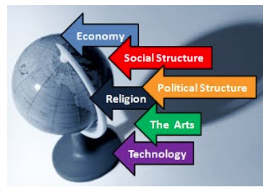I recently spoke with a psychologist who works with students with ADHD to help them implement various learning strategies in their lives. She shared a couple of books by Dr. Ari Tuckman, a leader in the field of ADHD. I reviewed his strategies designed to help students be proactive, organized, focused, and better short and long-term planners. And as so often is the case, the strategies for students with special needs benefit all students.
As an instructional technologist, I work with teachers with the guiding principle of finding ways to meet our students’ full spectrum of learning needs. Technology supports this effort in so many ways, mainly when we help students find ways that technology can help improve sound learning strategies. A big part of this process is developing their Personal Learning System.
A case in point came up with the psychologist. She spoke about helping students at the outset of a new topic of study or a project assignment to have them sit down to get all their prior knowledge, current ideas, and possible ways to move forward on paper. They then move into planning mode, working backward from the completed project to line up the steps needed to get them to the finish line.
My mind immediately connected to my writings on ICL project management and using digital mind maps to do exactly what she explained. Giving students the 24/7 ability to pull up their project mind map to revise, add information, and with a click of a button, turn it into a linear listing is so helpful when compared to doing a paper version.
Our discussion also reminded me of the learning strategies list I put together during our time at the Saudi Arabian International School – in Riyadh back in the 90s. I was a counselor then, and head of our Students Support Services program. We were a dynamic middle school with collaborative teams focused on providing a united effort to help our students learn.
Now, as I am thinking more and more about returning to counseling, especially with our students needing so much support in effectively using technology and information while learning to be good citizens, it is making a lot of sense for me to think about merging my instructional tech background with guidance counseling. Can TPACK be applied to become a “GCKITK” Venn diagram acronym (Guidance Counseling Knowledge Instructional Technology Knowledge)? 🙂
As this blog is about hopefully providing classroom-tested ideas, here is the original learning strategies listing written in 1994. Many of the strategies still make a lot of sense today. They are more practices, structures, and systems than individual strategies students would use.
___________________________________
Learning Support Structures and Strategies
Currently Used By SAIS-R Middle School As Part Of Student Services Support System:
Teaming: Core teachers meet weekly to discuss the needs of their students. The grade-level team comprises an administrator, a learning strategies teacher, a counselor, and the teachers. The teams meet to discuss students in need of support and to construct learning strategies that might assist students in need. Timelines are arranged, and bi-monthly check-ups on students follow the Learning Strategy session. The teams work to answer the following questions about students in need:
- What are the struggles?
- What are the strengths and weaknesses of the student?
- What are the exceptions to the problem (What works for who and why?)
- What is each of us doing individually to meet the needs of this student? What is the student’s learning style?
- What are the learning strategies that we are going to use?
- When will we check up on the outcomes of these strategies?
The administrators, learning strategy teachers, and counselors are assigned to specific grade levels. They follow their respective students from one-grade level to the next. This builds a great deal of continuity and sharing of information for students as they go through middle school.
Documentation: Team meetings, student conferences, parent contacts, etc., are recorded in the Student Information System.
Mentoring: The teacher advocate works as the liaison between the teaching team and the student’s parents, checks in with the student weekly, and monitors the student’s progress and applied learning strategies. The mentor works with the counselor to review the student’s cumulative file and to contact previous teachers for historical information.
Bimonthly Check-ins with the team by mentors for respective students.
The language used to discuss students is constructive and based on empirical data instead of emotional responses.
Monthly meetings with elective teachers by teams to gather and share student information.
Quarterly Reflection and Celebration: Each team sets aside a meeting period to review each Red Flag student’s progress. This is a time for only positive comments. The team should reflect upon their goals and how they work to reach them. This is also an excellent time to review how the team works together and the procedures they follow to support students in need. Also, is the team working to reach a broader base of students than just the Red Flag students? How are other students being supported and celebrated?
Student-led Conferencing: The counselor sets up appointments with a student’s teacher so the student, counselor, and teacher can meet. The student uses this time to see what they need to do to improve to reach their goals in each teacher’s class. Students lead out as a part of the ongoing effort to empower them to be in charge of their learning. Possible questions for the teachers to ask the students now are: What are you doing to be an active participant in my class? What are the aspects of my class that help you learn in the best manner? What are the activities/assignments you need to be learning at your optimal level?, What can I do to make a difference for you in my class? What can you do to make a difference for yourself in my class?
Goal Setting: Whether with the learning strategies teacher or the counselor, arrange a conferencing time for the student to construct their goals, whether short- or long-term. Students journal to process and record their thinking and progress toward reaching their goals.
The learning strategy teacher pulls students out of a few classes to review their organizational and study skills. This is a short-term strategy.
Team Designate To Encore (Elective) Teachers: Designate a team member to check in with encore teachers concerning team news and student services. It is essential to contact encore teachers when a parent conference is scheduled.
Individualization to Differentiation: The team works to find the student’s strengths and weaknesses, building out a learner profile. The team works to develop modifications from the profile. Examples: photocopy of notes, the student using a tape recorder for notes, extended time and alternative test taking, assignments constructed on worksheets with outlines and metacognitive notes included, the student using a word processor for all work, use of a calculator, breaking down of assignments and questions into smaller pieces, using concept maps to get ideas from mind to paper to then put in outline form, concept maps at times in place of paragraph writing, nightly review of class notes to write up summaries of understanding, use of outlines to structure understanding, etc.
Parents and Student Reading Time: Parents and student set aside specific time for the family to be together to read for pleasure.
Weekly Study Guides: All teachers prepare written study guides that contain daily assignments, in-class work, and long-term projects. Give to each student at the beginning of each week.
Student Work Binders: Give all new students a binder to hold their Study Guides and homework.
Student Self-Progress Reports: Students keep charts and reflections for each class to record all graded material.
Parent Strategies: 1) Meet as a family at the beginning of each school week to review the Study Guides and construct a plan for the week. 2) Work to find where and when your child studies the best. Then set that specific time and place for daily study. 3) Follow through on assignments and record the progress of your child. Keep up-to-date on grades by working with your child to keep the binder organized and to hold on to graded materials. 4) Review student self-progress reflection and grades from the previous week.
The counselor adds an assessment of the student’s developmental status, including affective and social domains, to their profile document.
Individual Counseling: The counselor meets weekly with students with academic, emotional, or social difficulties. If the problems are beyond the scope of counseling offered through the school, refer to therapists in the greater community.
Group Counseling: Students with leadership potential can take part in the Peer Leader training program. Students with social difficulties or challenging times adjusting to SAIS-R can participate in the New Student group.
Tutoring: The counselors keep an updated list of tutors from the community who can provide additional support outside of SAIS-R. The list includes tutors who offer support in several areas, including core classes and foreign languages. The list also includes specialists who can provide learning support for students with learning difficulties. The tutors should contact the teams and possibly meet with them to gain background information.
Tutor as Structure Provider: It is often not a good idea for the parent to act as a tutor or taskmaster. A hired tutor can fill this role. The role is to prepare the student organizationally for the week and check their mastery of skills. Also, time to plan the work schedule for the completion of projects and test preparation which is incorporated into the weekly study plan. The student then writes up a checklist of daily HW with an explanation of what parents should be looking for to support long-term project status. This is a time for the student to demonstrate their mastery of skills learned during the preceding days of the week. Parent responsibility will be to enforce daily structured study time and to go through completed HW using the checklist that the student has constructed.
Parent Assessment of Student: Parents are requested to write up a summary of the student’s educational history, the strengths and weaknesses of the student, the student’s learning style, and their educational goals for the child. Parents are to send in these reports before they meet with the teams. The team reviews a copy of this report.
Weekly Self-Progress Reports: The parents and students construct a weekly progress report template containing questions they would like teachers to answer. The family is to make plentiful copies, and the student is to meet with each teacher to ask that they fill out the form and has it ready for the student to take home at the end of the week.
Slow Start Phone Calls: Teachers or educational aides make short phone calls to parents two weeks into the quarter to communicate when the student is off to a slow start.
Peer Partner: The student works with a fellow student in each class to ensure they understand all directions. The Peer Partner is also a resource to ask questions and compare notebooks to the quality of note-taking.
Study Lab: After-school study hall where the student works to complete work. It is also time to seek out teachers for additional assistance.
Behavior Modification Program: The teaching team meets with the administrators to follow through on a stated course of working with the parents and the student. The modification program clearly defines expected behavior. Give the student time to write out the sequence of events leading to their behavior infraction. The student will then write down other choices for handling the situation.
Breakfast Club Tutoring: Some teachers have organized weekly schedules where students can make appointments to meet them before school to discuss difficulties the student may be having with course content.
Classroom Strategy: The learning strategies teachers produced a listing of Learning Strategies to assist our students in the following areas: Class Environment, Texts and Assignments, and Differentiation Techniques.
Student Preparation For Class Checklist: The teacher’s conference with students to guide them to create a checklist of prompts and guides to help them in the classroom. Ask the student to list the main preparation steps that they should take at the beginning of each class. With this information, the student creates the final list with checkboxes. The teacher then covers the list with plastic and assists the student in attaching the list to the binder. The student must have the binder on his desk after the bell rings to begin each of their classes. Before the teacher walks by, they must review the list, follow the directions, and check each as they complete them. The teacher quickly reviews the list and offers feedback if needed.
Developing Awareness: The family is to use the weekly meeting time to develop the child’s awareness. The parents ask open-ended questions about how the students see their involvement in the learning process of each class, etc. One of our main tasks is to develop active learners who feel they have the power to affect their development and growth and deal with difficulties when they arise. A primary developmental task for MS students is to become aware of their environment and place. More awareness leads to more active learning, responsibility, ownership, and maturation.
Some possible questions are: What are you doing to participate actively in your classes, sports teams, social groups, etc.? What aspects of each class help you learn best? What are the activities/assignments where you need to be learning at your optimal level? What is important to you? What do you value? What has meaning for you? What gets you fired up? What happens when you are an active participant (learner) in and out of school? What are the short-term and long-term effects of being involved or not involved?
Word Processor: Stress to parents the importance of supporting their children in learning keyboarding skills and using the computer to write and edit their written work for school.
Metacognition: The student is requested to either verbally or in written form explain the thinking process that they used in academic, social, or other problem-solving situations. Use a log to record this metacognition.
Myers-Briggs: When parents have difficulty understanding the differences between their personalities and their child’s, the counselor can have the entire family take the Myers-Briggs. The follow-up session should explain the codes/personality traits and how different personalities interrelate.
The parent and student construct a daily checklist of tasks that the student must complete at school and at home regarding school work. The student reviews the task list with the parents each night to verbalize how they were able or not able to check specific tasks as completed. The student checks completed tasks as they go through the day.
Each team prepares letters to parents concerning Red Flag students needing additional help during the summer and the following school year.
Parent/Teacher/Student Conference Model: Before arranging a parent conference, be sure you have a clear purpose for having the meeting, especially if all the teachers need to be present. Note that purely parent education meetings function better when one teacher and the counselor meet with the parents. Parents and teachers arrive, and the team leader outlines how the meeting will run. A team member is assigned to record the information from the meeting to go into the Student Information System eventually. The parents return the completed student profile forms before the meeting.
The meeting begins with the parents outlining the main points of the student profile they completed, which should include expectations and strategies used at home. A copy of this list of information will go to the parents. If the student is attending, request the same information from the student. The team members then share the information from the Student Profiles that they have completed. The recorder summarizes the learning strategies developed during the meeting. Set timelines for each strategy. Communicate that the mentor is the contact person for the parents. Set a date for the parents to contact the mentor to arrange for a follow-up meeting either with the team or mentor to review their efforts.
Parent Conferences: Some helpful hints-
- Put yourself in the position of the parents, especially when the entire team meets with them.
- Gather background information: how is the student dealing with life in SA? what has the student’s pattern of achievement, etc., been in previous schools?
- What concerns are the parents bringing to the table? What are their academic, social, and behavioral expectations for their child?
- What strategies have they used to assist in the growth of their child?
- What strategies were used at the previous school?
- What goals do they have for their child?
- Build consensus; what goals will come from the conference? What are the tasks assigned to the student, parents, and educators? When will there be a check-up on progress?
- Students attending the conference must be well thought out beforehand. If the student can handle the situation and does attend, look to see what they see as their goals, expectations, and strategies needed to improve.
The teams spend minimally one meeting quarterly to review the names of all the students who have yet to be discussed in the quarter. Look to document how to support these students in their personal growth.
Image Source
 Concept/Mind maps help students make their thinking visible, primarily when representing connections between ideas, events, topics, etc. Concept maps also can be used as collaboration tools.
Concept/Mind maps help students make their thinking visible, primarily when representing connections between ideas, events, topics, etc. Concept maps also can be used as collaboration tools. Several American professors came together in 2010-11 to organize learning activity types (LAT) into nine subject areas supported by technology. They published articles about their efforts. Here is one. They provide research-supported pedagogies in their Learning Activity Types website hosted at the College of William & Mary School of Education. They apply the TPACK construct for planning purposes. Look to their website by going to the left side menu to select from the nine learning activity-type disciplines. The supporting technologies are from 2011, so adapt ones that still exist today and/or find the latest iteration or replacement tool that best supports each pedagogy. Image Source
Several American professors came together in 2010-11 to organize learning activity types (LAT) into nine subject areas supported by technology. They published articles about their efforts. Here is one. They provide research-supported pedagogies in their Learning Activity Types website hosted at the College of William & Mary School of Education. They apply the TPACK construct for planning purposes. Look to their website by going to the left side menu to select from the nine learning activity-type disciplines. The supporting technologies are from 2011, so adapt ones that still exist today and/or find the latest iteration or replacement tool that best supports each pedagogy. Image Source Writing essays is one of the most precious skills that we teach our students. But sometimes, our students can benefit from an alternative learning experience and assessment that engages the full range of their ICL skills. We can differentiate and add complexity to the standard writing process by having students create multimedia essays where they “mash up” various sources of media to communicate their thinking. At the time, a William and Mary doctoral student describes her work with multimedia essays in this podcast. Image Source
Writing essays is one of the most precious skills that we teach our students. But sometimes, our students can benefit from an alternative learning experience and assessment that engages the full range of their ICL skills. We can differentiate and add complexity to the standard writing process by having students create multimedia essays where they “mash up” various sources of media to communicate their thinking. At the time, a William and Mary doctoral student describes her work with multimedia essays in this podcast. Image Source Students (and teachers) use technology to access information, to make meaning, to create and communicate their learning via a personalized set of resources for learning… a “go-to” 24/7 technology and information access toolkit – a Personal Learning System (PLS).
Students (and teachers) use technology to access information, to make meaning, to create and communicate their learning via a personalized set of resources for learning… a “go-to” 24/7 technology and information access toolkit – a Personal Learning System (PLS). Our students live in a media-rich world. They think in images, video, and sound while constantly making neural connections. The creation apps on phones, tablets, and computers offer students pathways to draw, audio record, insert images/video, and embed hyperlinks to information sources, all personalized. This is where visual note-taking comes in. We can expand note-taking choices beyond text recording into multiple modalities by guiding students to use mind maps, colors, shapes, images, and digital grouping by dragging and dropping objects and connecting lines to record their thinking. Image Source
Our students live in a media-rich world. They think in images, video, and sound while constantly making neural connections. The creation apps on phones, tablets, and computers offer students pathways to draw, audio record, insert images/video, and embed hyperlinks to information sources, all personalized. This is where visual note-taking comes in. We can expand note-taking choices beyond text recording into multiple modalities by guiding students to use mind maps, colors, shapes, images, and digital grouping by dragging and dropping objects and connecting lines to record their thinking. Image Source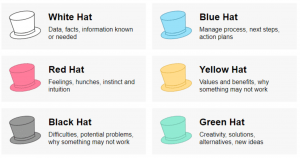
 In the book Making Thinking Visible, Ron Ritchhart, Mark Church, and Karin Morisson help readers understand the power of thinking routines to help students process big ideas and make their thinking visible. Teachers routinely use the thinking routines in their regular face-to-face classes. One can also choose from a variety of technologies to also use in virtual school. Here is a dated web resource on the supportive tools one can use. However, the application of the routines is sound. If you are new to the routines, you can review an article by Ron Ritchhart and David Perkins entitled Making Thinking Visible. Also, look to go through the Harvard Project Zero Thinking Routine Toolbox. Image Source
In the book Making Thinking Visible, Ron Ritchhart, Mark Church, and Karin Morisson help readers understand the power of thinking routines to help students process big ideas and make their thinking visible. Teachers routinely use the thinking routines in their regular face-to-face classes. One can also choose from a variety of technologies to also use in virtual school. Here is a dated web resource on the supportive tools one can use. However, the application of the routines is sound. If you are new to the routines, you can review an article by Ron Ritchhart and David Perkins entitled Making Thinking Visible. Also, look to go through the Harvard Project Zero Thinking Routine Toolbox. Image Source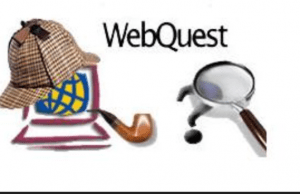 WebQuests are a natural pedagogy for virtual schools because they’re already web-based. They connect inquiry and research skills to students working in teams using their communication skills to present their findings. WebQuests are online research expeditions built by teachers that put the students into roles to find information from selected sites and other resources as they attempt to solve a real problem and/or answer a question. The students in teams analyze, curate, and then use the information to create a learning product to demonstrate their understanding. WebQuests are NOT internet scavenger hunts with students just going through a list of links. True WebQuests have the students performing in the authentic roles of historians, economists, mathematicians, etc. The culminating project is usually a performance task in which the students present their findings while playing their roles or applying the learning to produce a product. Image Source
WebQuests are a natural pedagogy for virtual schools because they’re already web-based. They connect inquiry and research skills to students working in teams using their communication skills to present their findings. WebQuests are online research expeditions built by teachers that put the students into roles to find information from selected sites and other resources as they attempt to solve a real problem and/or answer a question. The students in teams analyze, curate, and then use the information to create a learning product to demonstrate their understanding. WebQuests are NOT internet scavenger hunts with students just going through a list of links. True WebQuests have the students performing in the authentic roles of historians, economists, mathematicians, etc. The culminating project is usually a performance task in which the students present their findings while playing their roles or applying the learning to produce a product. Image Source