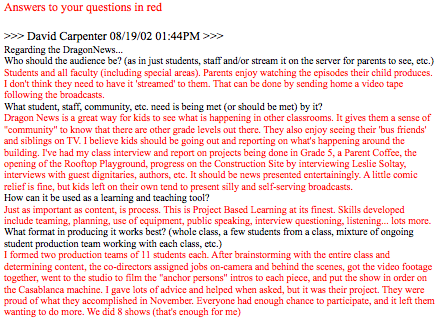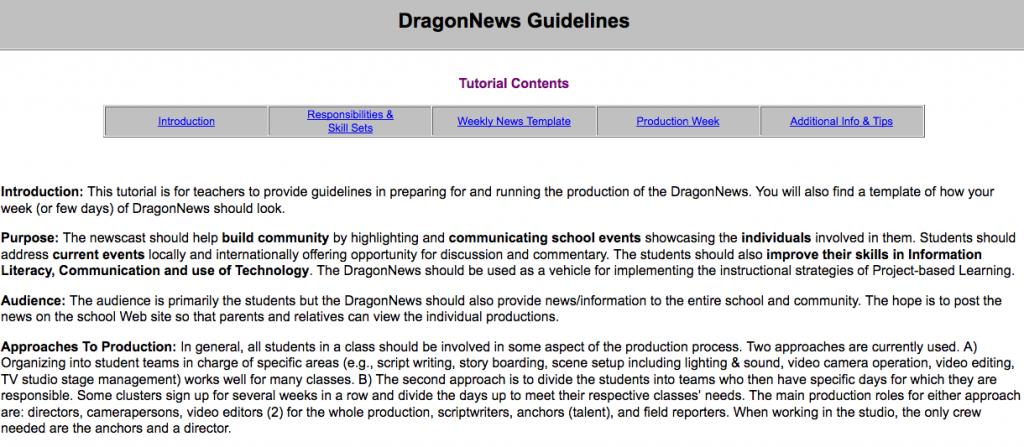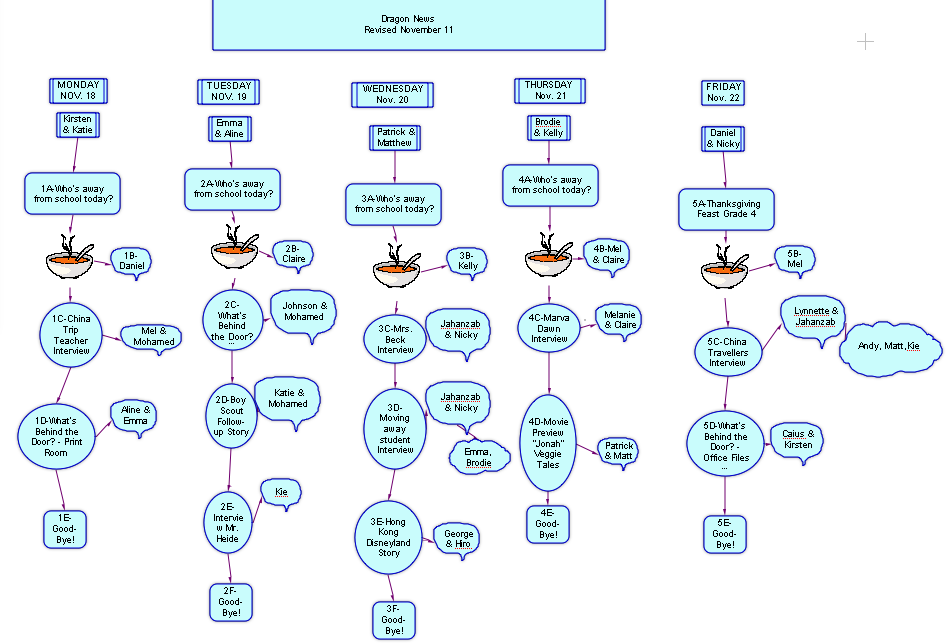Video creation in the hands of students empowers (yes, the overused term but so true in this case) them to attain many skills, dispositions, and habits of mind while providing a voice to create and share their thinking. You might respond to this statement by saying, “of course,” but why even say, “in the hands of students”?
My lesson learned and ongoing belief going back to my first days starting in the field of instructional technology has been to do everything possible to give students total but scaffolded control of the video creation process. My recent year in a public school system demonstrated that even in 2016, this is sometimes not the case.
During my year in the school system, it was heartwarming to see and hear about elementary schools where students were involved in producing news programming shows. I saw and learned about educators guiding their students to gather, write and report the news and, in some cases, shoot video and still shots. I did not see or hear about students fully working and learning in the very authentic roles of directors, project managers, and editors guiding the production process from start to finish. As there are 100+ elementary schools in the system, I am sure there are exceptions to my observations.
This gets to a second lesson learned. As in many learning experiences, it is about the process and not the final product. Pretty obvious, but with video, it can be the case that adults sometimes step in to polish the video while depriving students of the final editing steps. Letting students have complete ownership over the process, especially the editing, is vital.
A third lesson learned is that content is king, with production values coming in a close second, especially steady video and good audio. 🙂 Video production sometimes doesn’t always support real learning, as kids will be kids if given free rein. Losing valuable learning time to shoot goofy videos and what I call fluff in support of upcoming parent presentations doesn’t provide the model we want students to emulate.
I can come across as not being fun, but using technology to check the box of tech use and not taking advantage of the project-based nature of videography definitely is high on my list of misuses of tech. In 2008, we dedicated an entire episode of the Shifting Our Schools (SOS) podcast to this topic. The audio for the show is unavailable, but Jeff, myself, and Dave Navis posted a few lessons learned on this topic that I am now seeing pop up from time to time in the blogosphere.
We have come a long way from the early 2000s, with many educators providing guidance on using video in the classroom and many resources supporting the video production process. If my lessons learned make sense to you, look to work as a designer to develop storyboard templates, production guidelines, role descriptions, exemplars, etc., as you facilitate your student videographers to have a great deal of control over their creating and learning. Start with small projects where their peers can give feedback on content and video production values. You will quickly see a ramping up of quality as students work to shine for their classmates.
Here are a few previous posts that might be helpful.
Tips for Supporting Student Videographers in Creating Documentaries > Terrific insights from a video producer and links to the work of two leaders in student-created documentaries. There is a reference to a book to be published. Here is the link to the book that has since been published on how to support student-created documentary creation.
Teaching videography> This post includes a book on the how-tos of video production.
Connecting Your Mission Statement to the Community > There are so many topics your students could do news reports on or complete documentaries. A big one is the culture and mission of the school. This post provides an example of one Grade Three classroom’s effort.