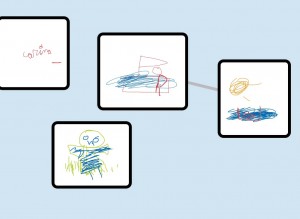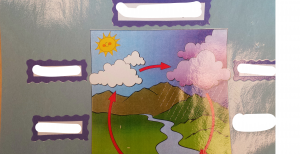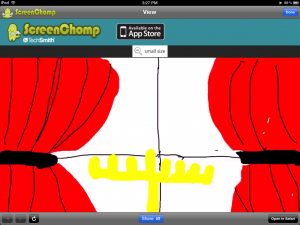Anouk van Aanholt, our Dutch teacher, came to see me and talked about how she could have her students capture sections of a video to do voiceovers in Dutch, then explain what is happening in the video. She uses the Peter and the Wolf story, which has lots of music and limited narration. Even if she wanted to work with a video containing the usual dialogue, we could remove the soundtrack for her students to add their narration.
I told Anouk we must share her idea with our French and Spanish teachers. Her strategy puts the students in creative mode needing to make connections to the context of the videos to draw upon their language thinking and usage. I see students taking full ownership and pride in the stories that they tell, which is a natural motivator to put in the time to do an excellent job with their language skills.
Our students use their language skills to create digital books and movies where they are authors and illustrators. This offshoot adds the dimension of putting students in the roles of the characters, which leads to an authentic language learning experience. We probably remember our high school language class where we role-played with a partner in a coffee shop, grocery store, etc. Anouk’s angle gives students a more intensive immersion experience as they speak all the roles keeping the focus on the language with less time spent trying to come up with scenarios.
Anouk’s strategy could also be blended, with students creating outside of class to share their videos via Google Drive. They could watch each other’s screencasts at home, giving feedback via tools like Padlet, Docs, one’s LMS, etc. Class time could then be used to continue the sharing instead of creating the videos.
Kudos to Anouk!

 We can record videos of fun activities, celebrations, special events, etc., to share with parents what their children experience during the school day. We also need to record instructional practices, innovative learning, and examples of the concepts and skills our students are learning.
We can record videos of fun activities, celebrations, special events, etc., to share with parents what their children experience during the school day. We also need to record instructional practices, innovative learning, and examples of the concepts and skills our students are learning.