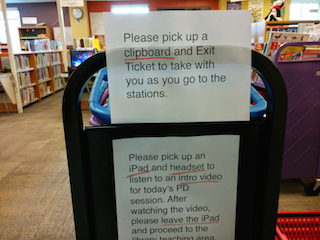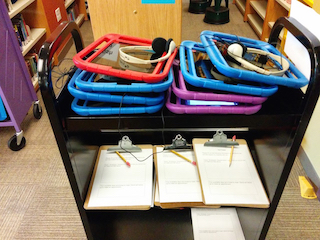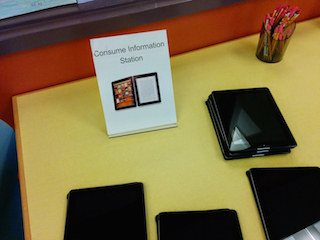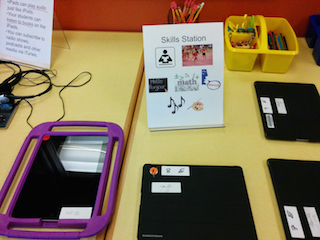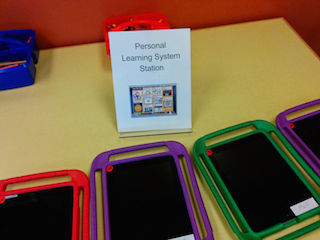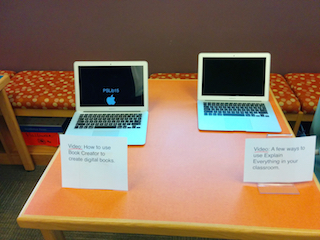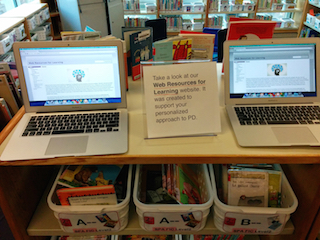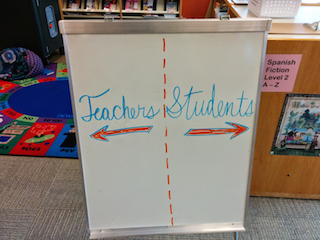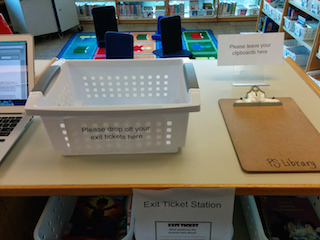This past week I listened to Dan Taylor and John Mikton’s The International Schools Podcast, in which John interviewed my old podcasting partner Jeff Utecht and his current podcasting partner Tricia Friedman. Listen to the episode as they cover various interesting issues, including professional development (PD). Jeff and Tricia are consultants and PD providers, so they shared many helpful insights on this topic.
What caught my attention was when Jeff noted that we need to move away from the term “professional” development and toward “personal learning.” His statement reminded me of our Ed Tech Co-Op podcast’s episode entitled “Personalizing PD” in 2015. Jeff and I discussed multiple pathways to support educators’ professional learning. Our big takeaway was, yes, build in a system for individualized and personalized learning not just around professional learning but also around personal non-job focused learning. It really was a good and helpful episode, if you ask me, so take a listen. What we said in 2015 is even more relevant today when the pandemic’s conventional practice of bringing in consultants for face-to-face learning is limited.
I wrote Jeff after listening to the podcast, saying that I have no idea where the field of professional development is today. Still, I had a couple brain-pops that might help educators think about their learning. First, we know the term “personalized learning” has been a buzzword for some years regarding student learning. I have covered this topic in my blog on a few occasions. I also developed a section on the Web Resources for Learning website dedicated to helping students design what I call their personal learning system. On that resource page, I mention that educators also develop their own personal learning systems. I think educators would see the connection when one says the term professional learning network or PLN.
Network means being connected to resources and others, while system means how to make the connections and on what topics. So as students might have subject area, information gathering, curation, etc., categories of their Personal Learning System, educators also do the same with their PLNs. An elementary teacher’s “system” might cover subject areas, instructional methods, assessment techniques, etc., along with the tools to reach out to resources and thought leaders while also sending the teacher’s ideas to others in the network. Many tools are social networking but can also include web resource sites, podcasts, blogs, and other information sources that can be curated.
Helping teachers see their learning as networked and part of a system might help them visualize whether they have a PLN or not; they might want to shift from thinking that their school is the leading provider of their professional learning. And as Jeff and I spoke about on the podcast, we need to move away from siloing our learning into professional versus personal. Many folks have their social networking and information resource providers mixing in professional and individual learning. I find that I get a lot of ideas around education by reading and listening to thought leaders who are not educators.
Another idea is to think about how you learn. We discuss how students learn, including which modalities might help support differentiation. We also talk a lot about student agency, including helping students better understand how they learn. So as is often the case, we can apply what we are doing with students to ourselves. 🙂 Look to enhance your agency by thinking about the variety of ways you learn as you look to develop or recalibrate your PLN. I am reminded of a blog post I wrote entitled “How Do Adults Learn?“. It might provide some insights as it was based on current research.
So if you have a PLN, you might have reached out to your instructional coaches, librarian, and possibly some other teachers, significantly those fluent with social networking tools, to help you build your network. If you don’t have a PLN and want to further personalize your learning, you might want to reach out to these folks for content and connection tools to get you started.
Speaking of Jeff, Tricia, John, and Dan, you really should look to follow them on Twitter and/or other networking tools where they are present to add them to your PLN.
Photo by Clint Adair on Unsplash






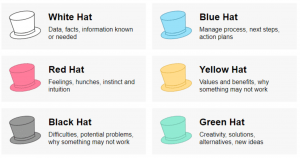
 In the book
In the book 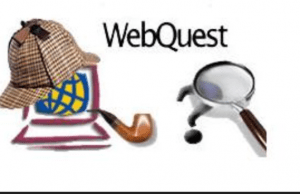 WebQuests are a natural pedagogy for virtual schools because they’re already web-based. They connect inquiry and research skills to students working in teams using their communication skills to present their findings. WebQuests are
WebQuests are a natural pedagogy for virtual schools because they’re already web-based. They connect inquiry and research skills to students working in teams using their communication skills to present their findings. WebQuests are